(精华)2020年8月18日 C#基础知识点 搜索引擎ElasticSearch的使用
项目需要添加Elasticsearch.Net和Nest
相关文档地址
Elasticsearch文档:https://www.elastic.co/guide/en/elasticsearch/reference/current/index.html
Elasticsearch.Net和Nest官方文档:https://www.elastic.co/guide/en/elasticsearch/client/net-api/7.x/index.html
1、封装ElasticClient提供者
1)创建ElasticSearch配置类
public class EsConfig : IOptionsEsConfig>
{
public Liststring> Urls { get; set; }
public EsConfig Value => this;
}
2)创建ElasticSearch提供者接口以及类
/// ---------用户密码验证(注释部分),可以配置在EsConfig中---------
/// 2、封装操作ElasticSearch实现
1)、扩展ElasticClient类
/// 2)、创建ElasticSearch操作基类
/// 3)、具体操作类(示例)
/// address类
[ElasticsearchType(IdProperty = "Id")]
public class Address
{
[Keyword]
public string Id { get; set; }
[Keyword]
public string Country { get; set; }
[Keyword]
public string City { get; set; }
[Keyword]
public string Pronvince { get; set; }
[Keyword]
public string Area { get; set; }
[Text]
public string Address1 { get; set; }
}
3、项目中注入和使用ElasticSearch
1)、配置文件
1 "EsConfig": {
2 "ConnectionStrings": [ "http://127.0.0.1:9200/" ]
3 }
2)、注入ElasticSearch
services.ConfigureEsConfig>(options =>
{
options.Urls = Configuration.GetSection("EsConfig:ConnectionStrings").GetChildren().ToList().Select(p => p.Value).ToList();
});
services.AddSingletonIEsClientProvider, EsClientProvider>();
var types = Assembly.Load("John.DotNetCoreStudy.EsCommon").GetTypes().Where(p => !p.IsAbstract && (p.GetInterfaces().Any(i => i == typeof(IBaseEsContext)))).ToList();
types.ForEach(p =>
services.AddTransient(p)
);
3)、Controller类中使用
[Route("api/[controller]")]
[ApiController]
public class AddressController : ControllerBase
{
private AddressContext _AddressContext;
public AddressController(AddressContext context)
{
_AddressContext = context;
}
/// 4、测试(略)

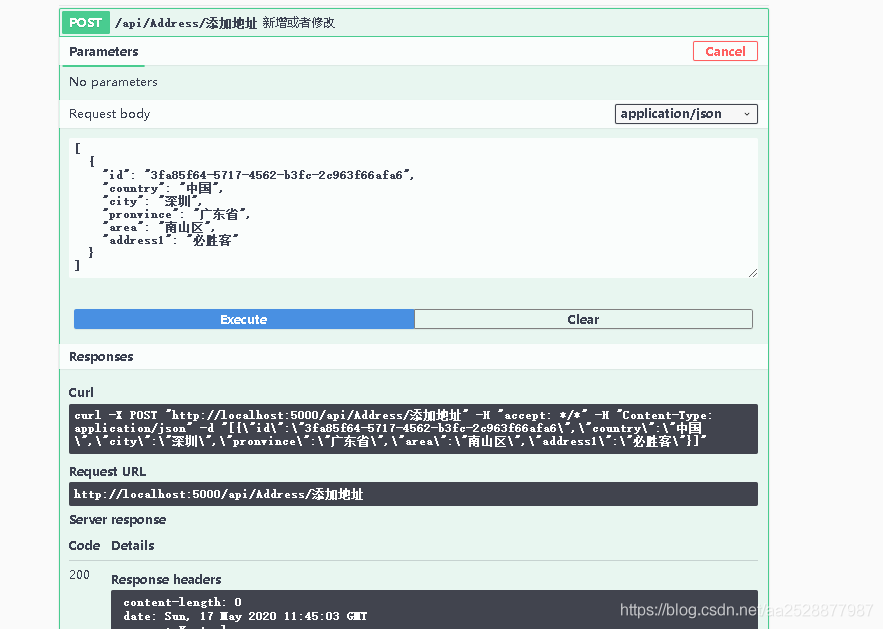


当然es还有很多操作的,聚合查询、不同条件的查询(范围查询、匹配查询等等)、分词等。具体可以去查看其官方文档对应实现!




文章评论